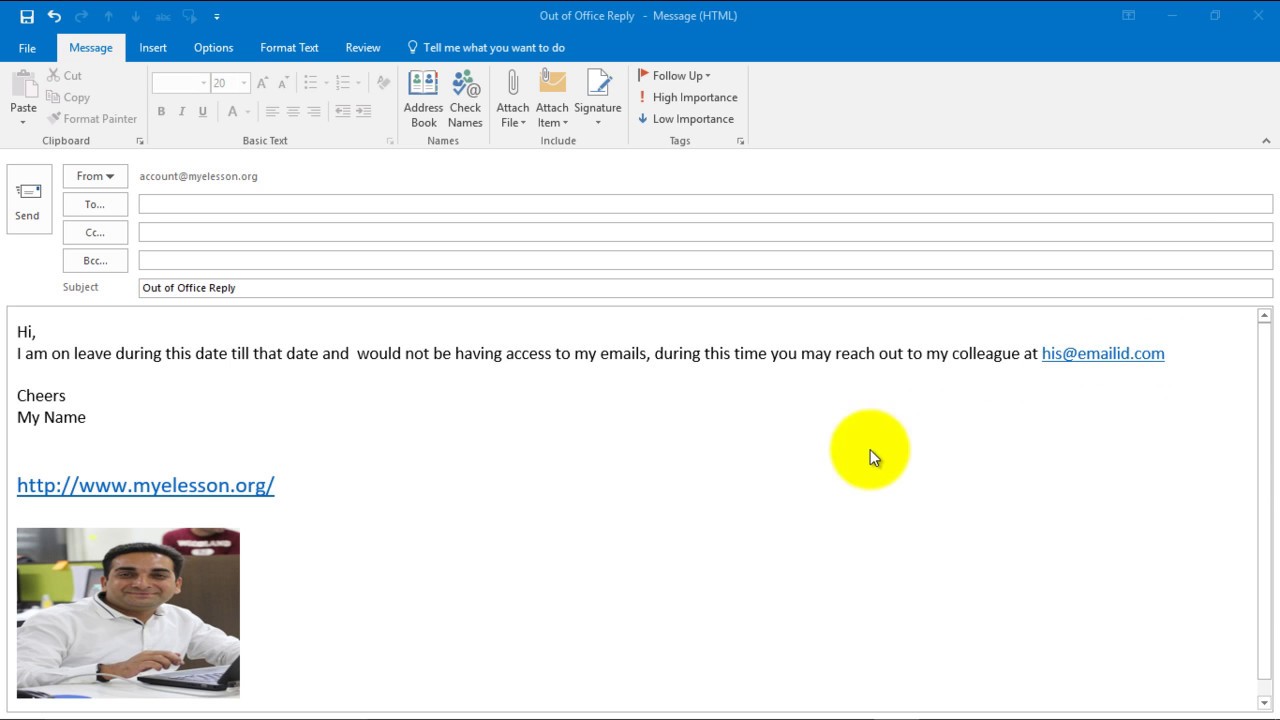Taking a well-deserved day off? Whether it’s for a doctor’s appointment, a personal commitment, or just a mental health break, you need to set the right boundaries. The key is a clear, concise, and informative out-of-office message.
While it might seem like a simple task, a poorly crafted message can lead to confusion, missed communications, and even unnecessary stress on your day off. A well-crafted one, on the other hand, ensures you can fully disconnect and return to a manageable inbox.
The importance of a good out-of-office message goes beyond just notifying people you’re away. It’s about managing expectations, providing alternative contact points if necessary, and ensuring a smooth workflow even in your absence.
In today’s hyper-connected world, setting those digital boundaries is crucial for work-life balance. A simple out-of-office message for one day isn’t just an email formality—it’s a powerful tool for protecting your time and peace of mind.
So, what makes an effective out-of-office message for a single day off? Let’s break it down.
Advantages and Disadvantages of an Out-of-Office Message
| Advantages | Disadvantages |
|---|---|
| Manages expectations about your response time. | May not be seen by everyone if they contact you outside of email. |
| Provides an opportunity to direct urgent inquiries elsewhere. | Could create a slight delay if someone needs immediate assistance. |
| Allows you to fully disconnect and enjoy your time off. |
Best Practices for a One-Day Out-of-Office Message:
1. Keep it Brief and Clear: Get straight to the point. State that you are out of the office for the day and will respond to messages upon your return.
2. Specify the Date: Even though it’s just for one day, mentioning the specific date eliminates any confusion.
3. Offer an Alternative Contact (Optional): If urgent matters arise, provide the contact information of a colleague who can assist in your absence.
4. Professional Tone: Keep it professional, but you can inject a bit of personality if it aligns with your workplace culture.
5. Proofread Carefully: Errors in your out-of-office message can be a little embarrassing! Double-check for any typos or grammatical errors.
Example Out-of-Office Messages
Formal:
Thank you for your email. Please note that I am out of the office on Tuesday, October 24th, and will have limited access to email. I will respond to your message as soon as possible upon my return on Wednesday, October 25th.
With Alternative Contact:
I am out of the office today, October 24th, and will be returning tomorrow, October 25th. For urgent matters, please contact [Colleague’s Name] at [Colleague’s Email Address]. Otherwise, I will respond to your email as soon as possible upon my return.
Common Questions About Out-of-Office Messages:
Q: Do I need an out-of-office message for just one day?
A: It’s a good practice, even for a day. It manages expectations and prevents potential communication issues.
Q: Should I be specific about why I’m out of the office?
A: No need to be overly specific. A simple “out of the office” or “unavailable” is sufficient.
Q: Is it unprofessional to add a bit of humor?
A: It depends on your workplace culture. When in doubt, err on the side of professionalism.
Q: Should I set up an out-of-office message for personal days?
A: Yes, it helps to maintain boundaries between your work and personal life.
Tips and Tricks:
- Schedule your message in advance to avoid forgetting.
- Consider setting up an auto-reply for your work phone as well.
- Deactivate email notifications on your phone to truly disconnect.
Taking a day for yourself is essential for well-being and productivity. A well-crafted out-of-office message ensures that you can make the most of that time off without unnecessary distractions. By following these tips, you can communicate your unavailability effectively and return to a manageable inbox feeling refreshed and recharged.
How to Set an Out - The Brass Coq
9 Perfect Out of Office Messages You Can Use in 2023 (2023) - The Brass Coq
How To Set Up An Out Of Office Email In Outlook - The Brass Coq
Out Office Message Sign Stock Vector (Royalty Free) 1640500255 - The Brass Coq
Out Of Office Message In Google Calendar - The Brass Coq
How to Add a Status Message in Microsoft Teams - The Brass Coq
Position No Longer Available Email Template - The Brass Coq
how to turn off the out of the office message in outlook for mac - The Brass Coq
Maternity Leave Ooo Template - The Brass Coq
Out of Office Message - The Brass Coq
Out Of Office Message Sample Vacation - The Brass Coq
Out of Office, Message Next To Computer Laptop Stock Image - The Brass Coq
70 Farewell Messages For Colleague And Coworker Wishesmsg - The Brass Coq
Alice Mariano on LinkedIn: #google #googlers #xooglers - The Brass Coq
FREE Out of Office Message Templates - The Brass Coq