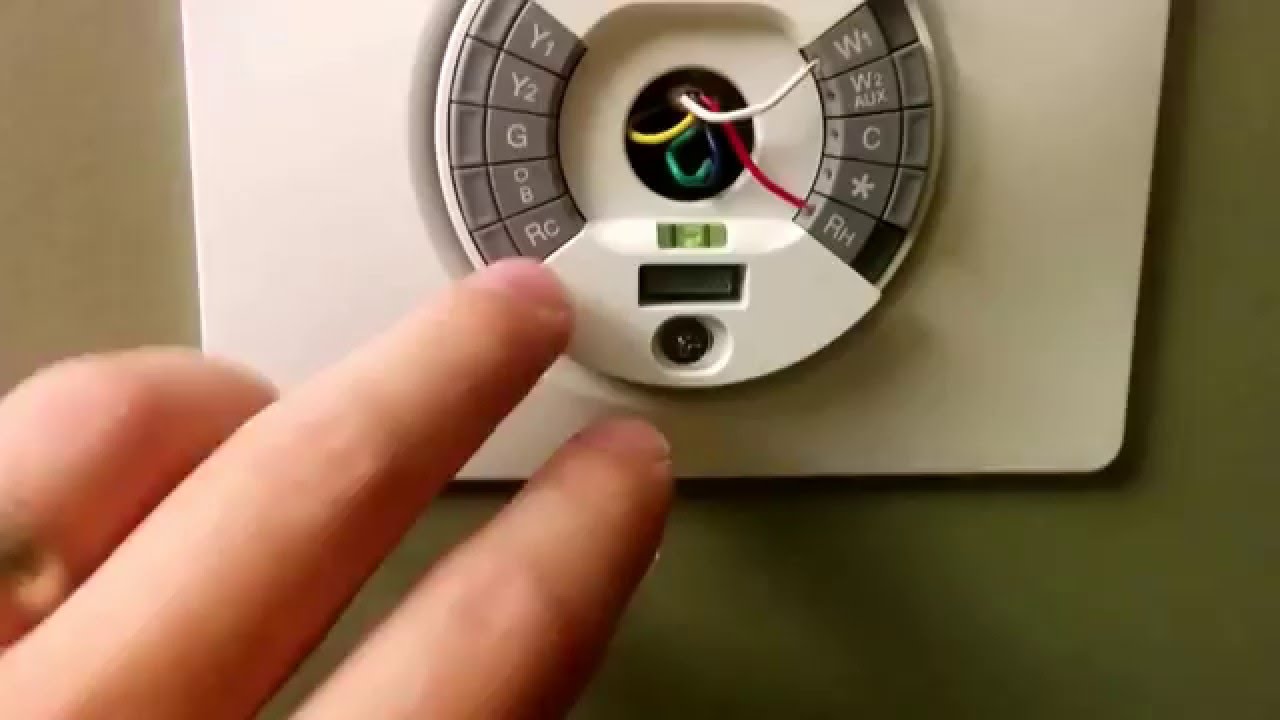A dead Nest thermostat can be frustrating, especially when the culprit seems to be a lack of power to the R-wire. This critical wire provides the 24V power needed for your thermostat to operate. But don't despair! Understanding the potential reasons for this issue can empower you to troubleshoot effectively and get your smart thermostat back online.
The R-wire, often labeled Rc or Rh, is the lifeblood of your Nest thermostat. Without a consistent 24V supply through this wire, your thermostat won't function. Several factors can interrupt this power supply, ranging from simple tripped breakers to more complex wiring issues at the furnace or HVAC control board. So, before calling a professional, let's explore some common causes and solutions.
One common culprit is a tripped breaker. Your HVAC system and thermostat often share a circuit. Check your electrical panel for a tripped breaker and reset it if necessary. Another possibility is a blown fuse at the furnace. These fuses are designed to protect the system from electrical surges, and a blown fuse can interrupt power to the R-wire. Consult your furnace's documentation to locate and replace the fuse.
Sometimes, the issue lies within the wiring itself. Loose connections, corroded wires, or damaged wiring can disrupt the flow of power to the R-wire. Carefully inspect the wiring at both the thermostat and the furnace or HVAC control board. Tighten any loose connections and replace any damaged or corroded wires. If you are not comfortable working with electrical wiring, it is essential to seek the help of a qualified HVAC technician.
The C-wire, or common wire, provides a constant path for power to the Nest thermostat. While some older systems might not have a C-wire, it's highly recommended for Nest thermostats. A missing or improperly connected C-wire can lead to power fluctuations and intermittent issues, including problems with the R-wire power supply. If your system lacks a C-wire, consider adding one or using a Nest Power Connector to resolve potential power-related issues.
The history of thermostat wiring, including the R-wire, traces back to the early days of automated climate control. While the technology has evolved significantly with smart thermostats like Nest, the fundamental principles of the R-wire providing power remain the same.
The R-wire's importance lies in its role as the primary power source. Without it, the thermostat cannot communicate with the HVAC system, read temperature data, or control heating and cooling.
A common issue related to Nest thermostat R-wire power is an incorrect connection at the thermostat or the HVAC control board. Another problem can be a voltage fluctuation or insufficient voltage supplied to the R-wire.
Advantages and Disadvantages of Checking R-Wire Power
| Advantages | Disadvantages |
|---|---|
| Resolves power issues and restores thermostat functionality. | Requires some electrical knowledge and troubleshooting skills. |
| Can prevent further damage to the HVAC system. | May involve working with live wires, which can be dangerous. |
Best Practices:
1. Always turn off the power to the HVAC system before working with any wiring.
2. Use a multimeter to check the voltage on the R-wire to ensure it's receiving 24V.
3. Double-check all wire connections to ensure they are secure and properly labeled.
4. Consult your Nest thermostat's documentation and wiring diagrams for specific instructions.
5. If you're unsure about any aspect of the wiring, consult a qualified HVAC technician.
Frequently Asked Questions:
1. Why is my Nest thermostat not turning on? Answer: A common cause is a lack of power to the R-wire.
2. How do I check the power to the R-wire? Answer: Use a multimeter to measure the voltage.
3. What if the R-wire has no power? Answer: Check the breaker, fuse, and wiring.
4. What is the C-wire and why is it important? Answer: Provides a constant power path to the thermostat.
5. Can I install a Nest thermostat without a C-wire? Answer: Possible, but a C-wire is recommended.
6. What should I do if I’m not comfortable working with electrical wiring? Answer: Contact a qualified HVAC technician.
7. How can I prevent future R-wire power problems? Answer: Ensure secure wire connections and proper voltage.
8. Where can I find more information about Nest thermostat wiring? Answer: Consult the Nest website and your thermostat's documentation.
Tips and Tricks:
Take clear photos of your wiring before making any changes. This will help you remember the original configuration if you need to revert back.
In conclusion, addressing "Nest thermostat no power to R wire" issues is crucial for maintaining a comfortable and efficiently heated/cooled home. Understanding the role of the R-wire, common causes of power disruptions, and implementing the suggested solutions can empower homeowners to troubleshoot effectively. Don't hesitate to consult a professional if you're unsure about any aspect of electrical work. A properly functioning Nest thermostat not only enhances comfort but can also contribute to energy savings and lower utility bills. Taking proactive steps to address R-wire power problems ensures the longevity and optimal performance of your smart thermostat investment, allowing you to enjoy a consistently comfortable home environment for years to come.
Nest Learning Thermostat 3rd Generation Wiring - The Brass Coq
Nest Thermostat Jumper Wire Rh Rc - The Brass Coq
Can I use a Nest Thermostat with only 2 wires - The Brass Coq
How to Fix Nest Thermostat No Power to RC Wire Detected - The Brass Coq
Google Nest Thermostat E Wiring Diagram - The Brass Coq
Nest Power Connector C Wire - The Brass Coq
Nest Thermostat No Power To R Wire How To Troubleshoot - The Brass Coq
Air Conditioning Wiring Color Code - The Brass Coq
Nest Multi Zone Wiring Diagram - The Brass Coq
How To Install Nest C Wire Adapter - The Brass Coq
Common Problems With Nest Thermostat Wiring - The Brass Coq
Nest Thermostat Error E74 - The Brass Coq