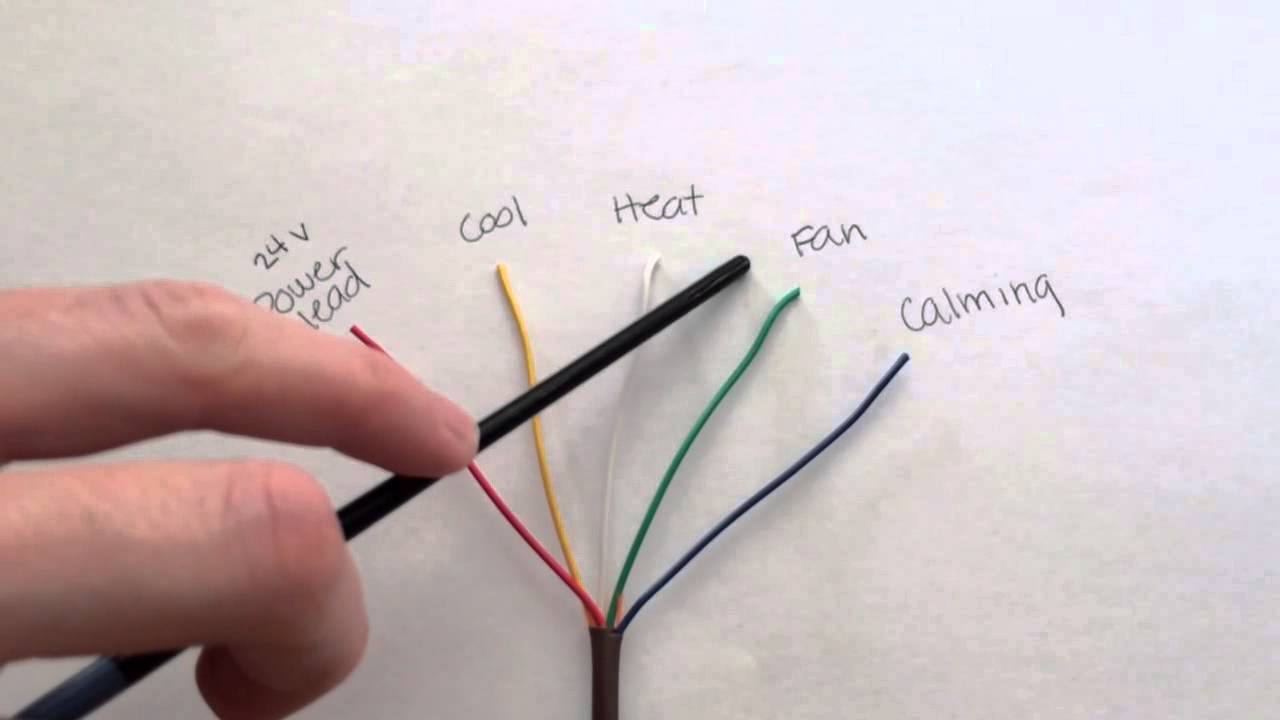So, your fancy Honeywell touchscreen thermostat is giving you the silent treatment? Just a blank, unresponsive screen staring back at you? Yeah, that’s not ideal. A dead thermostat in the middle of summer or winter is a special kind of torture. This isn't the Jetsons; you need that thing working.
A powerless Honeywell smart thermostat can be caused by a surprising number of things, and it’s usually not the thermostat’s fault. Before you panic and start shopping for a replacement, let's explore the most likely culprits and how to resurrect your climate control.
This isn't some ancient technology we're dealing with. These thermostats are supposed to make our lives easier, not harder. But, like all things electronic, they can be finicky. A sudden loss of power, a tripped breaker, or even a dead battery can leave you sweating or shivering.
Figuring out why your Honeywell touchscreen thermostat isn’t getting any juice can feel like detective work, but it’s often a simple fix. From checking the obvious (like the breaker) to digging a little deeper (like the C-wire), we'll walk you through the most common causes and solutions.
Let’s face it, nobody wants to be fiddling with wires and circuit breakers. But a little troubleshooting can save you a service call and get your HVAC system back online quickly. So, grab a flashlight and let's get started.
The rise of the smart thermostat promised convenience and energy efficiency. Honeywell, a long-time player in the home comfort game, jumped in with its line of touchscreen thermostats. These devices offered sleek designs, intuitive interfaces, and the ability to control your home's temperature from anywhere. However, the "Honeywell touchscreen thermostat has no power" issue has become a common complaint.
One frequent reason for a powerless Honeywell touchscreen thermostat is a tripped circuit breaker. Check your home's electrical panel for a tripped breaker labeled "thermostat" or "HVAC." If the breaker is tripped, flip it back on. Another common issue is a loose or disconnected wire at the thermostat or the furnace. Inspect the wiring connections at both ends and ensure they are secure.
Some Honeywell touchscreen thermostats use batteries for backup power. If these batteries are dead, the thermostat might not power on even if the main power is working. Replacing the batteries is a simple fix that often resolves the issue. If your thermostat uses a C-wire (common wire), check that it's properly connected. The C-wire provides continuous power to the thermostat and is essential for many smart features.
While troubleshooting a dead thermostat, safety is paramount. Always turn off the power to the thermostat at the circuit breaker before touching any wires. If you are not comfortable working with electrical wiring, it's best to call a qualified HVAC technician.
If you’ve checked the breaker, the wiring, and the batteries, and your Honeywell touchscreen thermostat still isn’t powering on, it might be a problem with the thermostat itself. In this case, contacting Honeywell customer support or a qualified HVAC technician is recommended.
Advantages and Disadvantages
| Advantages | Disadvantages |
|---|---|
| Energy Savings | Requires C-wire (some models) |
| Remote Control | Can be complex to troubleshoot |
| Smart Scheduling | Potential for software glitches |
Frequently Asked Questions:
Q: Why is my Honeywell touchscreen thermostat blank?
A: Several issues can cause a blank screen, including a tripped breaker, dead batteries, or a wiring problem.
Q: How do I reset my Honeywell touchscreen thermostat?
A: Consult your thermostat's manual for specific reset instructions, which may involve turning off the power or pressing a reset button.
Q: Why is my Honeywell thermostat not turning on?
A: Check the power supply, including the circuit breaker, wiring, and batteries.
Q: How do I check the power to my thermostat?
A: Use a multimeter to test the voltage at the thermostat's wiring terminals.
Q: My Honeywell thermostat has power but is not working. What should I do?
A: Contact Honeywell support or a qualified HVAC technician.
Q: Do Honeywell thermostats have batteries?
A: Some models do. Check your thermostat's manual to determine if it requires batteries.
Q: Where is the reset button on a Honeywell thermostat?
A: The location of the reset button varies depending on the model. Refer to your thermostat's manual.
Q: How do I know if my C-wire is working?
A: You can use a multimeter to test the voltage on the C-wire terminal.
In conclusion, a powerless Honeywell touchscreen thermostat can be frustrating, but by systematically checking the power supply, wiring, and batteries, you can often identify and resolve the problem yourself. Remember to prioritize safety and consult your thermostat's manual or a qualified HVAC technician if needed. A functioning thermostat is key to maintaining a comfortable and energy-efficient home, so addressing power issues promptly is important.
honeywell touchscreen thermostat has no power - The Brass Coq
Honeywell Thermostat Rth7600 Wiring Diagram - The Brass Coq
Honeywell Touchscreen Programmable Thermostat - The Brass Coq
What To Do When Your Thermostat Has No Power - The Brass Coq
honeywell touchscreen thermostat has no power - The Brass Coq
Wiring A Thermostat With 3 Wires - The Brass Coq
honeywell touchscreen thermostat has no power - The Brass Coq
honeywell touchscreen thermostat has no power - The Brass Coq
Honeywell 7 Day Touchscreen Thermostat Manual - The Brass Coq
Honeywell s smart thermostat outside temperature - The Brass Coq
Hvac Common Wire Color - The Brass Coq
Why Has My Thermostat Stopped Working Solutions for Loss of Power - The Brass Coq
honeywell touchscreen thermostat has no power - The Brass Coq
Honeywell Home Pro Thermostat Manual - The Brass Coq
How to reset a Honeywell thermostat - The Brass Coq